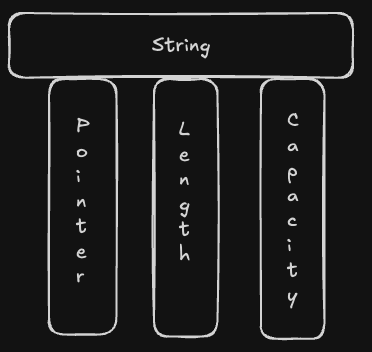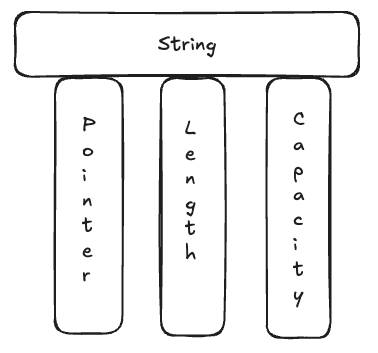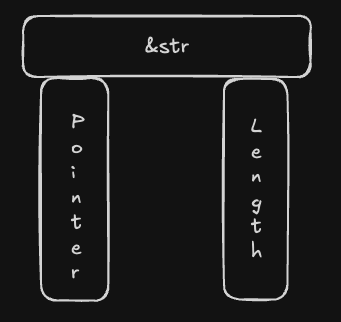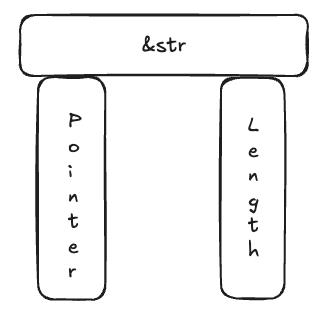Understanding Strings in Rust: Reversing and Handling Graphemes
An in-depth look at strings in Rust, including how to reverse a string and handle graphemes.
Rust is a systems programming language that provides powerful features for memory safety and performance. One of the essential aspects of any programming language is its handling of strings. In this article, we will explore how Rust manages strings, and we will provide an example of reversing a string while correctly handling graphemes.
Strings in Rust
Rust has two main types for handling strings:
- String: A growable, heap-allocated data structure that is used when you need an owned string.
- &str: A string slice that is a reference to a sequence of UTF-8 bytes.
Internal Representation
We can view strings built on three pillars namely: a pointer, length, and capacity. This perspective helps us understand how Rust efficiently manages memory for strings. The pointer references the internal buffer where the string’s data is stored, the length indicates the number of bytes currently used in the buffer, and the capacity represents the total size of the buffer in bytes.
In contrast, a string slice (&str) is a reference to a sequence of UTF-8 bytes and is composed of only a pointer and a length. The pointer references the start of the string slice, and the length indicates the number of bytes in the slice. Unlike String, &str does not have a capacity because it is an immutable view into an existing string, meaning it cannot be resized.
Understanding these components is crucial for working with strings in Rust, as it provides insights into performance and memory usage. The String type is used when you need an owned, growable string, while &str is used for borrowing a string slice without taking ownership.
For more detailed information on the internal representation of String, you can refer to the Rust documentation.
Creating Strings
You can create a String using the String::from method or the to_string method:
1
2
let s1 = String::from("Hello, Rust!");
let s2 = "Hello, Rust!".to_string();
String slices
1
2
let s = String::from("Hello, Rust!");
let slice = &s[0..5]; // "Hello"
Reversing a String
Reversing a string in Rust can be tricky because of its UTF-8 encoding. Simply reversing the bytes can lead to invalid UTF-8 sequences. Instead, we need to reverse the characters.
Here is an example of reversing a string:
1
2
3
4
5
6
7
8
9
10
fn reverse_string(s: &str) -> String {
s.chars().rev().collect()
}
fn main() {
let original = "Hello, Rust!";
let reversed = reverse_string(original);
println!("Original: {}", original);
println!("Reversed: {}", reversed);
}
Example with Combining Characters
Let’s consider a more complex example with combining characters. The string “cöde 👋” contains a combining diaeresis character.
The string “cöde” consists of the following Unicode scalar values:
co(base character) + ̈ (combining diaeresis)de
When we reverse this string using the chars() method, the combining diaeresis is treated as a separate character:
1
2
3
4
5
6
fn main() {
let original = "cöde 👋";
let reversed = reverse(original);
println!("Original: {}", original);
println!("Reversed: {}", reversed);
}
Output:
1
2
Original: cöde 👋
Reversed: 👋 ed̈oc
As you can see, the combining diaeresis is not correctly handled.
Handling Graphemes
To correctly handle graphemes, we need to use the unicode-segmentation crate. This crate provides functionality to work with grapheme clusters, which are user-perceived characters that may consist of multiple Unicode code points.
First, add the unicode-segmentation crate to your Cargo.toml:
1
2
[dependencies]
unicode-segmentation = "1.8.0"
Updating the Reverse Function
We can update the reverse function to use the unicode-segmentation crate when the grapheme feature is enabled. This allows us to handle graphemes correctly:
1
2
3
4
5
6
7
8
9
10
11
12
13
14
15
16
17
18
19
20
21
22
23
24
#[cfg(feature = "grapheme")]
use unicode_segmentation::UnicodeSegmentation;
pub fn reverse(input: &str) -> String {
#[cfg(feature = "grapheme")]
{
// Reverse based on grapheme clusters
input.graphemes(true).rev().collect()
}
#[cfg(not(feature = "grapheme"))]
{
// Default to reversing based on Unicode scalar values
input.chars().rev().collect()
}
}
fn main() {
let original = "cöde 👋";
let reversed = reverse(original);
assert_ne!("👋 ed̈oc", reversed);
println!("Original: {}", original);
println!("Reversed: {}", reversed);
}
Running the Program with Grapheme Support
To run the program with the grapheme feature enabled, use the following command:
1
cargo run --features grapheme
Output:
1
2
Original: cöde 👋
Reversed: 👋 edöc
As you can see, the combining diaeresis is now correctly handled.
Conclusion
In this article, we explored how Rust handles strings and provided examples of reversing a string and handling graphemes. We demonstrated how reversing a string with combining characters can lead to incorrect results and showed how to fix this using the unicode-segmentation crate.
This article was inspired by exercism from Exercism.
Happy coding!